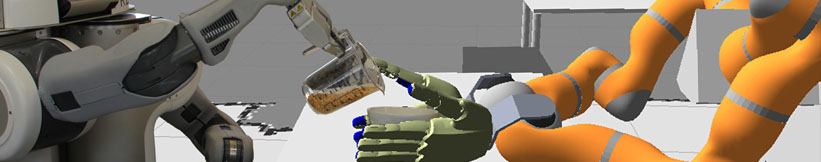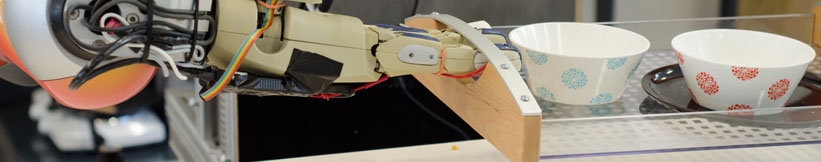Differences
This shows you the differences between two versions of the page.
| Both sides previous revisionPrevious revision | Next revisionBoth sides next revision | ||
| jobs [2014/08/29 09:33] – [Theses and Jobs] ahaidu | jobs [2014/08/29 11:12] – [Theses and Jobs] ahaidu | ||
|---|---|---|---|
| Line 85: | Line 85: | ||
| {{ : | {{ : | ||
| - | Developing new activities and improving the current simulation framework done under the Gazebo robotic simulator. Creating a custom GUI for the game, in order to launch new scenarios, save logs etc. | + | Developing new activities and improving the current simulation framework done under the [[http:// |
| Requirements: | Requirements: | ||
| Line 97: | Line 97: | ||
| {{ : | {{ : | ||
| - | Integrating the eye tracker in the Gazebo based Kitchen Activity Games framework | + | Integrating the eye tracker in the [[http:// |
| - | and logging the gaze of the user during the gameplay. From the information typical activities should be inferred. | + | |
| Requirements: | Requirements: | ||
| Line 109: | Line 108: | ||
| {{ : | {{ : | ||
| - | Improving the skeletal tracking offered by the Leap Motion SDK, by using two devices (one tracking vertically the other horizontally) and switching between them to the one that has the best current view of the hand. | + | Improving the skeletal tracking offered by the [[https:// |
| The tracked hand can then be used as input for the Kitchen Activity Games framework. | The tracked hand can then be used as input for the Kitchen Activity Games framework. | ||
| Line 117: | Line 116: | ||
| Contact: [[team: | Contact: [[team: | ||
| + | |||
| + | == Fluid Simulation in Gazebo (BA/MA)== | ||
| + | {{ : | ||
| + | |||
| + | [[http:// | ||
| + | |||
| + | Currently there is an [[http:// | ||
| + | |||
| + | The computational method for the fluid simulation is SPH (Smoothed-particle Dynamics), however newer and better methods based on SPH are currently present | ||
| + | and should be implemented (PCISPH/ | ||
| + | |||
| + | The interaction between the fluid and the rigid objects is a naive one, the forces and torques are applied only from the particle collisions (not taking into account pressure and other forces). | ||
| + | |||
| + | Another topic would be the visualization of the fluid, currently is done by rendering every particle. For the rendering engine [[http:// | ||
| + | |||
| + | Here is a [[https:// | ||
| + | |||
| + | Requirements: | ||
| + | * Good programming skills in C/C++ | ||
| + | * Interest in Fluid simulation | ||
| + | * Basic physics/ | ||
| + | * Gazebo simulator and Fluidix basic tutorials | ||
| + | |||
| + | Contact: [[team: | ||
| + | |||
Prof. Dr. hc. Michael Beetz PhD
Head of Institute
Contact via
Andrea Cowley
assistant to Prof. Beetz
ai-office@cs.uni-bremen.de
Discover our VRB for innovative and interactive research

Memberships and associations: