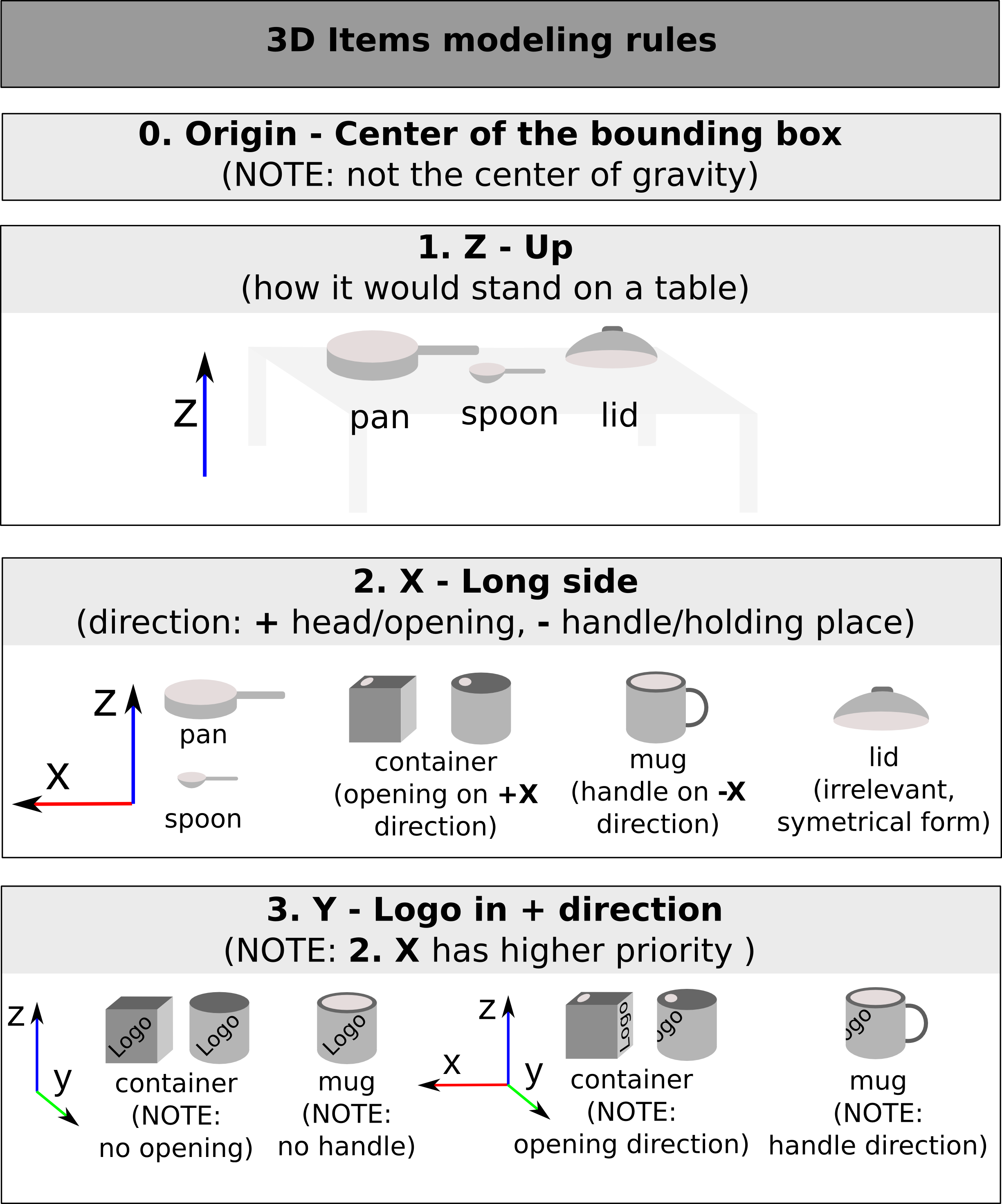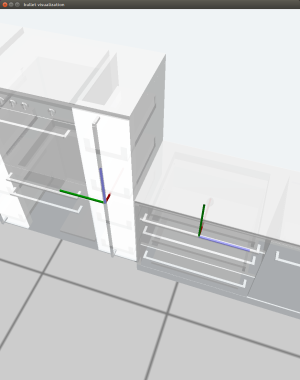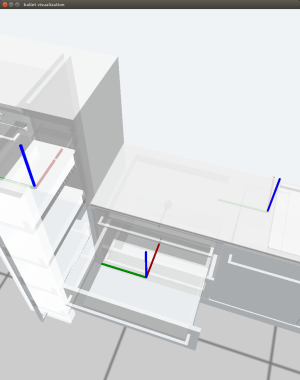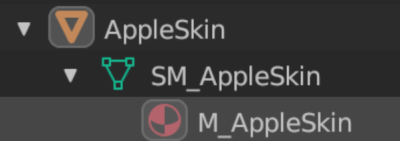3dmodeling:items
Table of Contents
3D Item modeling rules
On this page, you can find our convention for the coordinate systems on object models.
Modelling conventions for single, simple objects
Modelling conventions for furniture and 'interaction-able' objects
- Drawer handles should have the X pointing away from the hand, Z pointing along the handle, Y according to the right-hand rule. If the handle is vertical, Z should point up. The origin should be on the handle bar.
- Door joints should have the Z pointing along the joint, such that the rotation happens along Z.
- Supporting planes should generally have the Z pointing upwards. X and Y should generally just stay consistent. For drawers, it makes sense to direct X away from the robot / user.
- Knobs that are rotational should rotate around Z, a light switch should also rotate around Z and X should point away from the hand, a button is a prismatic joint, so the Z should point along the joint, i.e. away from the hand. Z rule is more important than the X rule here.
Modelling conventions for robots
- No self collision at initial state (like in reality)
Naming convention
- Each object should have at least two folders: stl for collision and obj or dae for visual.
- File names should be in English and follow the convention of using capital letters to separate words, without any underscores. For example: Apple.obj, Table.obj, DoorHandle.obj, FridgeDoorHandle.obj
- For mesh and texture, conventions from Unreal Engine are used, Mesh is prefixed with SM_, Texture is prefixed with T_, Material is prefixed with M_. For example:
Tutorials to adjust coordinate frame on 3d models
3dmodeling/items.txt · Last modified: by hoanggia